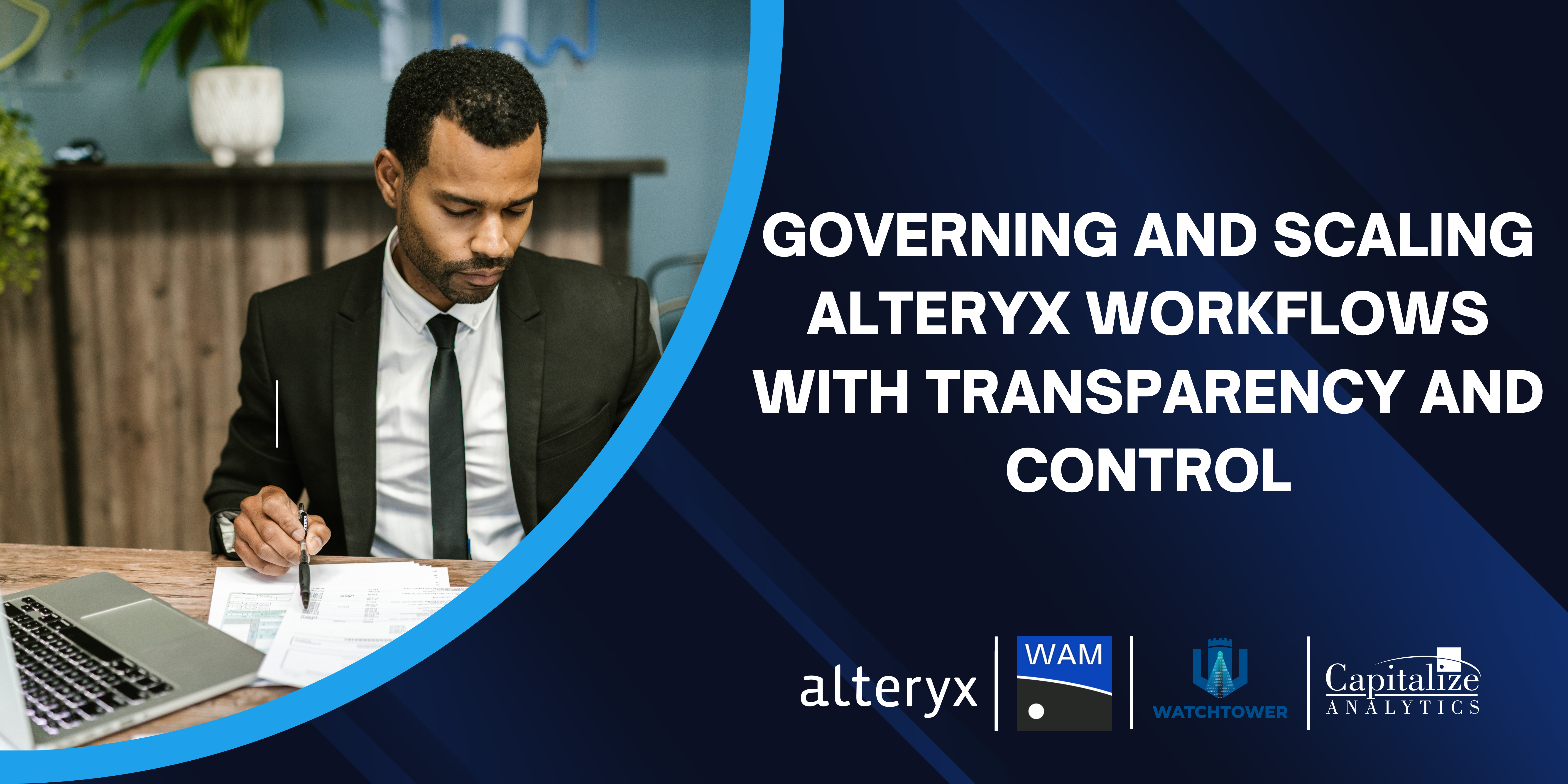Workflow Admin Manager (WAM) for Alteryx gives users and teams the ability to manage, control, change, document, orchestrate, and schedule many workflows effectively and provides robust insight into usage and users
Workflow Admin Manager (WAM) for Alteryx gives users and teams the ability to manage, control, change, document, orchestrate, and schedule many workflows effectively and provides robust insight into usage and users
Click to Try the Workflow Admin Manager (WAM) Audit Report Tool
Audit Reporting Overview Track Changes Overview Mass Updates Overview Reporting Overview Custom Palette Contact WAM support
Alteryx provides a powerful and intuitive way to access, prepare, blend, and analyze data sources in ways that were previously impossible. With a successful implementation of Alteryx, clients may have hundreds of workflows across many departments.
As organizations scale, many find administration, change control, documentation, and general maintenance become challenging. Clients with large implementations greatly benefit from:
- Documentation: Details and visualizations that reveal important details within a workflow related to Alteryx data sources, user metrics, server configuration metrics, collection and subscription data, job details, and more, without requiring Designer
- Recommendations: Provides concise and actionable advice to your workflows to ensure that users are following best practices
- Mass Find and Replace: Allows updates to data connections, filters, formulas, and much more
- Migration/Promotion: Allows an administrator to easily migrate from one Alteryx instance to another in a controlled, filterable fashion
- Data Integrity Checking: Provides reporting and update capability to cumbersome administrative tasks, such as database back-ups, lock checks, special character find/replace, and more
- Version control: Ensures you can lock and roll back workflows and see change history to tracked workflows
- Orchestration: Replace Alteryx’s complicated chained macro with an easy-to-use interface that allows you to trigger one workflow from the successful completion of another
- Scheduling: Use WAM as the master control to see, view, modify gallery schedules, and create maintenance windows that will handle existing schedules
Workflow Admin Manager simplifies managing Alteryx workflows at scale!
Workflow Admin Manager Audit Report:
All companies require documentation for audit and SOX controls, but this is a time-consuming endeavor that many companies fall short on completing. The Audit Report in WAM provides a sweeping view of overall workflow characteristics, how your workflows operate, where data pulls, the kinds of Alteryx tools used, and recommendations on improving workflows.
Workflow Admin Manager Reporting Module:
The WAM Reporting Module provides a plethora of different ways to see your Alteryx workflow data, including:
- Connection details
- Flow graph recreation
- Developer step list detail
- User metrics
- Report/dataset usage details
- Job run data
- Schedule details
- Data source details
- Workflows grouped by data sources
- Workflows grouped by Alteryx version
- Dashboard of overall Alteryx health (Server)
- MongoDB metrics and details (Server)
Workflow Admin Manager Mass Update:
Occasionally, users will experience the dilemma of how to manage field changes on data sources. A field name, data type, or data size might change, and users must update the models. WAM allows users to pull workflows from within a directory and make the updates as needed, quickly and painlessly.
Sometimes, part of the connection string needs to be managed, like a DNS name, database, server, SQL query, or Excel workbook. Not only can users quickly identify the connection string info, but they can also update the database, file path, query, or file sheet on the fly! A backup is taken during the process, so users can always access the original file if needed.
Workflow Admin Manager Version Control:
Version control can be a complicated process to wrangle. WAM simplifies Alteryx workflow version control by applying a check-in/out process that locks applicable files and tracks the change history between versions for easy reconciliation and control. This is a unique feature that WAM offers Designer users and makes version control without Alteryx Server an easy feat.
Workflow Admin Manager Migration:
Moving workflows from one Server or Collection/Subscription to another can be a tedious, time-consuming, and error-prone process. With WAM, the process is as simple as defining the Server and relevant configuration details, filtering on what you'd like to move, and hitting a button! The workflows are then seamlessly moved where you need them.
Workflow Admin Manager Server Health Check:
Certain administrative activities can be a burden on IT. WAM can audit, backup, and report several essential activities, such as:
- Creating/running a backup of MongoDB
- Mass Updating a workflow owner, subscription, or collection
- Checking/unlocking locks on MongoDB
- Data integrity checks and applicable updates
Workflow Admin Manager Orchestration:
Users often need to have one workflow trigger upon successful completion of another. Without WAM, the process involves lengthy and complicated macros that can be difficult to create and support. With WAM’s Orchestration module, users can simply order the workflows in the order they’d like to have them generate.
Workflow Admin Manager Scheduler:
Managing Alteryx Gallery schedulers can be tedious. WAM allows an administrator to create, edit, and move Gallery schedules, and apply maintenance windows that will take care of existing schedules automatically.
Audit Documentation:
See how Workflow Admin Manager (WAM) can help when internal audit needs to understand how Alteryx is being used in your department.
Application Dependencies:
Does your IT want a detailed list of all upstream and downstream applications dependencies for your Alteryx environment? Workflow Admin Manager (WAM) data source reporting can satisfy IT partners.
Simple Migration:
Tired of complicated and slow Alteryx migration from your lower environment to PROD? See how Workflow Admin Manager (WAM) can streamline your migration process.
Interested in learning more about how WAM can solve your governance needs? Check out this webinar.
For more information, don't hesitate to get in touch with marketing@capitalizeconsulting.com and subscribe to our newsletter.
No posts found.
Enhancing Your Workflow Management with Alteryx and Workflow Admin Manager
Managing Complex Workflows with Ease Are you an Alteryx power user managing hundreds or even thousands of workflows across your organization? Are you looking for a comprehensive solution to audit, […]
Monitoring Your Alteryx Server Environment: A Guide for IT Specialists
Introduction Are you an IT specialist tasked with managing your company’s Alteryx server and Sandbox environment? As Alteryx usage grows within your organization, ensuring the scalability and efficiency of your […]
Automating Alteryx Workflow Documentation Using AiDIN and WAM
Things we know: Documentation is a drag (documenting Alteryx Workflows included). Documentation is difficult to keep up-to-date. Solutions we’ll discuss in this article/video: Alteryx’s latest AiDIN generative AI solution for […]
Capitalize Analytics Announces Major Enhancements in Scheduling and Orchestrating Workflows for Workflow Admin Manager
Capitalize Analytics announced today two new features to their Workflow Admin Manager (WAM) platform: WAM Orchestration and Scheduler. DALLAS, TEXAS, UNITED STATES, December 19, 2022 /EINPresswire.com/ — Capitalize Analytics announced […]
Announcement: Workflow Admin Manager (WAM) Product Launch
Capitalize Analytics is thrilled to announce the launch of Workflow Admin Manager (WAM)! This amazing tool will provide a variety of solutions to Alteryx administrative struggles for the Alteryx expert and the […]
Using WAM to Improve Workflows
When building workflows in Alteryx, many users are not generally concerned with runtime and efficiency until after the initial workflow is built out and working properly. For example, best practices […]
How can WAM help me with Change Control and Versioning on my Alteryx Workflows?
Keeping track of the changes made to your workflows can be difficult, especially as they are being developed and tested iteratively. Saving multiple copies of workflows can also be confusing […]
How to Quickly Verify Alteryx Workflow Versions?
Since Alteryx is always improving, it is important to keep track of which version of Alteryx Designer your workflows were created in. Not doing so can lead to version compatibility […]
Easy Back-Up of Workflows in WAM
For automatic processes and workflows that are updated often, keeping backups is important in case any unwanted changes are made or disaster occurs. WAM can be configured to automatically generate […]
Quickly Modify your Alteryx Workflow File Names or Change Locations with a Few Clicks
One of the main draws of Alteryx is the ability to use a workflow over and over again – simply make sure that the input and output tools are pointing […]
Managing, auditing, and editing large numbers of Alteryx workflows with Workflow Admin Manager (WAM).
We can all agree, Alteryx has created some fantastic processes for our organizations, and user adoption is amazing. A lot of use creates a lot of content, and some new […]
Alteryx: View Multiple Workflows Simultaneously Using WAM Overview Report
Alteryx Problem Addressed: Alteryx Version Compatibility When collaborating with other Alteryx developers in Alteryx Designer, you can run into issues regarding workflow version compatibility. Since Alteryx Designer is not backwards compatible, an error occurs anytime you try to open […]
WAM Optimization and Audit Reporting
Download Alteryx Files Here Workflows can constantly be changing, whether due to new data being available, format changes, additional requests, or other circumstances. Additionally, not all Alteryx users have […]