Watchtower by Capitalize
When unforeseen circumstances occur, Watchtower will ensure visibility and quick remediation.

Realtime Monitoring and Controls for Alteryx Workflows
Alteryx Designer and Alteryx Server allow enterprises to query, prepare, blend, combine and analyze data at enterprise scale. Alteryx customers apply this technology to their most challenging business processes, bringing speed, quality improvements and reduced costs.
But as organizations scale their Alteryx automation, they find that even the best Alteryx workflows are subject to disruptions due to circumstances beyond their control. Consider all of these examples of perfectly reasonable actions that happen during the normal course of business at a typical enterprise:
- A database administrator changed the name of a key table.
- Files formerly stored in one location are now stored in another location.
- Sales Ops introduced a new scheme for territory IDs, so now none of your territory lookups are working.
- Human Resources started recording salary data in local currency versus USD, so all your data is suddenly the wrong scale.
- Customers from a subsidiary were unexpectedly loaded into your CRM system, so you now have hundreds of unexpected records for quota attainment.
- New Budget versions were loaded last night, and your Alteryx workflow no longer recognizes any of them.
- Product codes are now stored as characters versus integers, so Alteryx can no longer match them with your product category information.
All these things can disrupt your automated business processes, and we hear examples like these from Alteryx customers daily. Watchtower provides a simple, consistent way for everyone from Senior developer to Citizen Developer to ensure your critical processes are doing what you expect. When this does not happen and an Alteryx workflow fails to produce its expected results, the impacts can be catastrophic. This can lead to:
- Misstated revenue
- Overpaid commissions
- Dropped leads
- Marketing communications sent to the wrong prospects
- Incorrect payroll processing
- Underpaid taxes and invoices
- Unsafe working conditions
- Delayed receivables
- Incorrect reconciliations
- Countless other examples…
Enter Watchtower. Watchtower is a tool that customers can add to any Alteryx workflow, to address these issues. Watchtower can monitor virtually every byte of data as it flows through your workflows.
Does your CSV file have the expected number of rows and columns? Are your joins and lookups operating correctly? Do your KPIs have outliers? Watchtower can ensure that you will have auditable, persistent answers to all of those questions, giving you confidence in your Alteryx deployment and quick remediation of any issues. Watchtower uses various integrity tests to ensure not only that your Alteryx workflows are running, but that your data is flowing through Alteryx properly.
Explore Watchtower
What integrity tests are available?
- Record Count Comparisons – Compare two or more inputs, to ensure that fields match, within allowable thresholds. For example, does the number of employees directly from my HRIS data extract match the number of employees where a pay amount was generated?
- Static Number Comparisons – Ensure that a tool always returns a static number of records, within allowable thresholds. For example, does the false anchor of my filter for “[Order Quantity] > 0” return exactly 0 records?
- Summarize Test – Apply a variety of statistical methods (sum, count, count distinct, average, product, median, mode, min, max, variance and standard deviation) to your data, to ensure your expected aggregations never waver. For example, is the total number of products ordered from the generated invoices the same as the total number of products needed from warehouse inventory reconciliation?
- Outlier Test – Detect outliers in your data, when compared to current as well as historical output. For example, was the quota amount for my sales lead in Japan entered in Yen instead of dollars?
- Join Integrity Checking – Ensure that all records are passing as an inner join, and none fall to the right or left anchors of the Join Tool. For example, does every prospect for my marketing campaign have an email address associated with it?
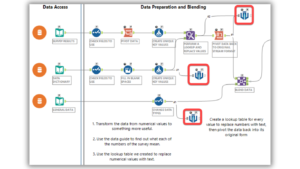
How do Watchtower tests operate?
Your Alteryx Designers will configure Watchtower tests as they build workflows in Alteryx Desktop. Then as those workflows execute, either on Alteryx Designer Desktop or Alteryx Server, Watchtower conducts tests as your workflow progresses.
- Watchtower writes the results of your tests to a secure relational, database of your choosing.
- Test authors and approvers are assigned to each test, to provide a framework for quick remediation of failures.
- Watchtower optionally notifies users via email when a test fails, succeeds, or processes, all based on how the user has configured the notification.
- Test data is accessible from a web interface, so anyone can understand how workflows process data, and know when anomalies occur.
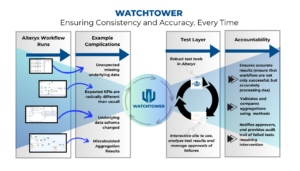
How do I see what Watchtower is doing for me?
Along with the robust notifications, Watchtower's web interface allows you to see if the tests associated with every workflow were successful over the relevant time periods. No more will you need to look at output files spread across dozens of locations or scroll through pages of the workflow results screen in the Gallery to identify if something needs your attention.

How do I learn more about Watchtower?
We at Capitalize are eager to learn more about your enterprise and discuss how Watchtower can help you. Reach out to us by clicking “Contact us.” Watchtower is part of our overall commitment to governance for Alteryx customers and all data-driven organizations, so we also encourage you to study our WAM offering and our Governance Jump Start.
