UiPath is a Robotic Process Automation (RPA) tool that enables users across numerous industries to automate and streamline logic-based tasks, which allows an organization’s workforce to spend their time more efficiently. With UiPath, tedious tasks can be programmed and performed at a much faster rate compared to manual performance.
UiPath allows the process creator to choose between a Studio, Studio Pro, or StudioX profile. A Studio Pro profile is best for advanced users, whereas StudioX enables users with little to no coding experience to create automation tasks. A Studio profile is a great middle ground between the two, allowing for advanced automation processes while boasting a comprehensive and user-friendly interface.
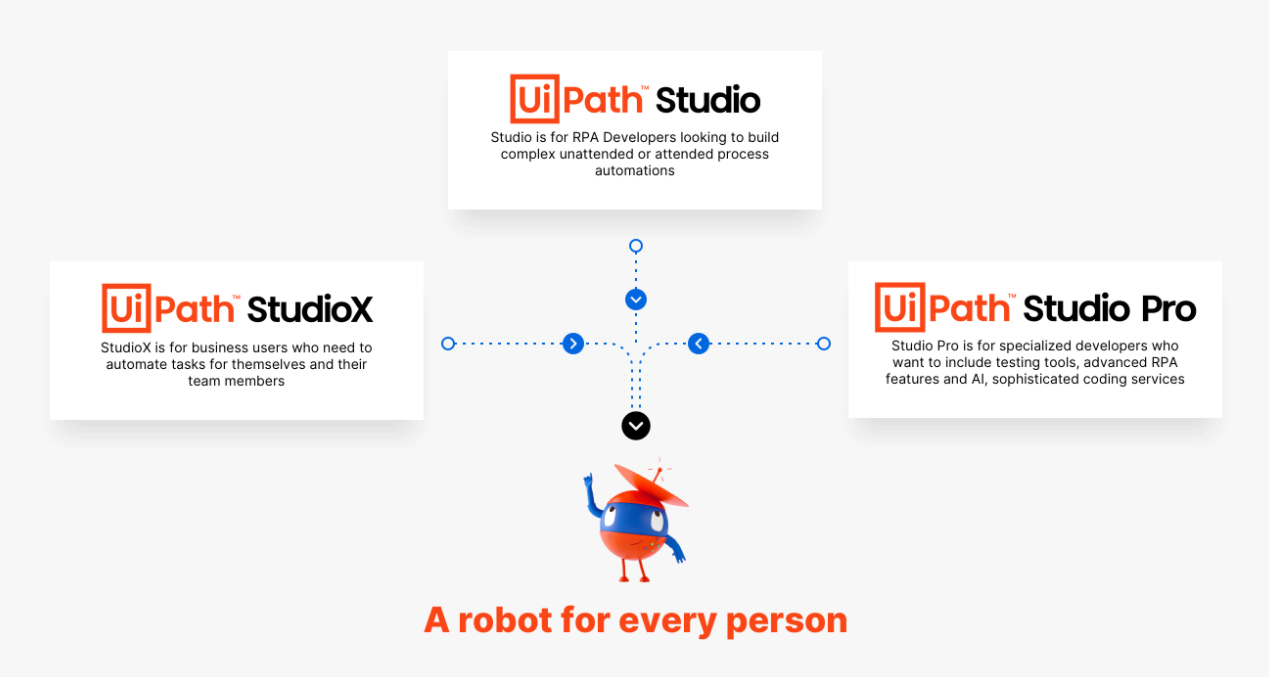
UiPath tasks are created within a “process.” Each process contains the steps necessary to complete the task and can be reused and executed on demand. Such tasks may include scraping the text from a PDF document, saving attachments from an email to a specified location, moving files from a source folder to a target folder, or filling out forms based on data stored in a .csv. A process creator can write the steps for the process by using the “Activities” section. This allows the process creator to easily scroll through and select the necessary actions, such as opening a browser window or using a message box to alert the process runner. Once an action is selected, it can be added to the canvas to start the process.
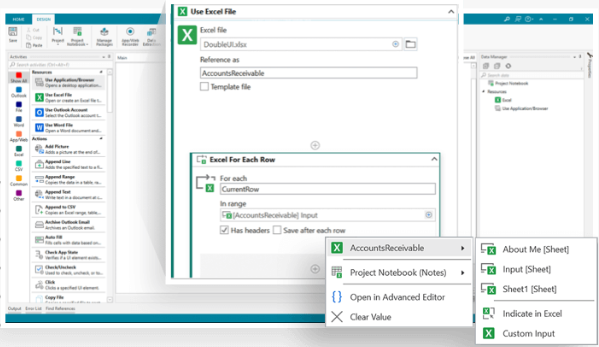
Process creators can create a process from scratch by using the activity window, or they can perform a process manually and use one of the four recorders available within UiPath to generate the process automatically. The four recorders include Basic, Desktop, Web, and Citrix recorders. While each recorder has a specified purpose, they can all be used to record the actions of a process creator for future use. Recorders analyze things such as windows used and actions performed (like left clicking and typing) in order to create the associated process. After the task has been recorded, the process even displays snapshots of each action taken, which makes each step easier to digest. For example, below is a screenshot of a process that types “Project Notes” into a notepad and changes the font style.
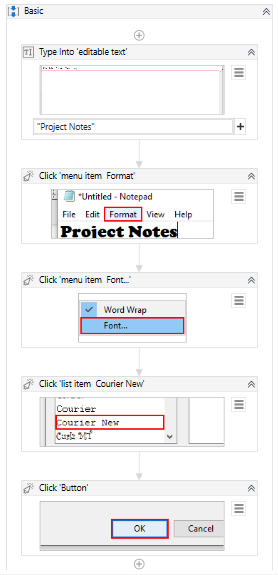
After completing a process, the workflow can be published to Orchestrator. Orchestrator is a web application that allows you to monitor the robots responsible for executing each task. Orchestrator also generates informative charts and statistics based on process and robot performance.
Together, UiPath Studio and Orchestrator are enabling businesses everywhere to spend their time on meaningful, value adding tasks by allowing robots to take care of the rest.
No posts found.
5 Reasons Why CPA Firms Must Embrace Technology Now
CPA firms face significant challenges, and the need for digital transformation has never been more urgent. The stakes are high; if you don’t adopt technology now, it could mean the […]
What is UiPath?
UiPath Webinars UiPath Blogs Join Our UiPath Newsletter Schedule a Demo What is UiPath? | What is UiPath Used For? | Who Uses UiPath? | Why Should I Care? What is […]
5 Tips for Automating Business Processes Using UiPath
Robotic process automation (RPA) has become increasingly popular in recent years, as businesses find it to be a powerful way to save time and money. With RPA’s ability to replicate […]
Optimizing Supply Chain Analytics Using Alteryx & UiPath
Supply chain teams are dependent on external vendors/suppliers and massive internal software platforms to do their jobs. Working with so many teams and systems outside of the supply chain’s control […]
Audit Automation with Alteryx and UiPath
WEBINAR Audit teams come in many shapes and sizes. Some have massive technical arms that support them and provide tools for analytics and automation. Many, however, are resource-strapped groups with […]
Accelerating Month-End Close with Process Automation
Do you dread the month-end close processes within your company? Does your accounting team spend days, or even weeks, to complete reporting? You aren’t alone! The challenge is that […]
UiPath Alteryx Integration Through Alteryx Activities Package
UiPath is a Robotic Process Automation (RPA) that allows users to configure a “robot” to copy and integrate human actions to execute manual, repetitive digital processes. UiPath provides easy, drag-and-drop […]
Finance Process Improvement: Accounting & Finance Automation
Webinar Slide Deck Accounting, tax, and finance have some of the most data-intensive processes within any company. Revenue, expenses, forecasting, and reporting require numbers from every part of the organization. […]










