What is ABBY Vantage?
ABBYY Vantage is a cloud-based platform that consumes documents and extracts data using OCR technology. Vantage can be used to process any document type; structured, semi-structured or unstructured. By defining and training document templates, users can quickly process documents into a usable data format.
Vantage Features
There are prebuilt templates that are ready to use, this includes invoices, receipts, and purchase orders among many other documents. In addition to out of the box solutions, users can create their own document template, known as a document skill. A document skill defines the values to be extracted from a document. Designing a skill is made simple by the user interface, users draw a box around the value to extract and repeat, there is no coding. These skills can then be trained to work on documents with various formats.
Once document skills are defined, users build classifiers and process skills that will allow them to scale their document processing workflow. A document classifier can be used to recognize different document types. With classification users can upload many different documents which will be automatically categorized so that the correct data may be extracted. With a process skill a user can load documents from emails or hot folders then classify the document, extract values, and export the data. Process skills also allow manual review of documents and condition-based exception processing.
Alteryx and Vantage Integration
The Vantage tool for Alteryx is available to download here. Once the connector is installed, following the instructions provided with the download, the Vantage tool will be accessible in Alteryx Designer under the ‘Connectors’ category in the tool palette. The tool can also be found by searching ‘Vantage’ in the Designer search bar.
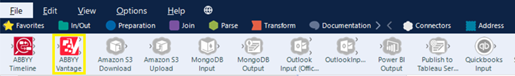
To set up the connection, add the Vantage tool to the canvas, then in the configuration window populate the URL and access credentials. The server URL will be the URL for your organization specific ABBYY Vantage tenant. The username and password are the credentials used to sign into your Vantage tenant. There should be a message that says, ‘Skills successfully loaded.’

Then from the ‘Vantage Skill’ dropdown select the document skill to use. To send documents to Vantage to process, add a Directory tool to the canvas and point to a folder of documents you would like to process.
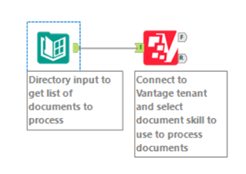
Run the workflow to see the extracted output. The ‘F’ anchor of the Vantage tool will contain data fields that occur only once on the document. For example, if the workflow is processing invoices, the ‘F’ anchor will contain fields like invoice number, PO number, vendor name, address, and net total. The ‘R‘ anchor consists of fields that are repeated within a document, usually these are fields that make up a table. Continuing with the invoice example, fields like line-item description and line-item subtotal would be output to this anchor.
The data returned to Alteryx from Vantage will be in a tabular format that is ready to use. With Alteryx you can reformat, clean, validate or transform the data. Alteryx can also leverage data from other systems to blend the extracted document data with other sources and perform additional analytics or reporting. ABBYY is an excellent tool for collecting data, but the data is not useful if it is exported to a file where it is never processed. The integration of these tools provides an end-to-end solution that collects data from documents then carries it forward for additional analysis that provides valuable insight into your data.
A solution with these two platforms will create a reusable workflow that can be used on a regular schedule and replace the manual work done by individuals. An automated solution will execute faster and more consistently than a manual process. This gives time back to people, so that they can mature their processes and have more capacity to do other valuable work.
