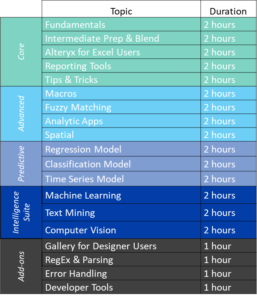Alteryx training is a key component of a successful Alteryx career and deployment. Our approach to Alteryx training and enablement consists of three phases, each successive phase building from one another. Many companies and individuals are interested in earning the Alteryx Certifications. Our Alteryx Certified training content is designed to help you pass the Alteryx Designer Core and Alteryx Designer Advanced certifications. Our phased approach includes:
- Alteryx Self-Study
- Alteryx Instructor Lead Training
- Alteryx Certified ILT Training
- Capitalize’s Alteryx Kickstarter ILT Training
- Alteryx Mentoring
- Ongoing Alteryx Support
Self-Study:
Alteryx has a myriad of free self-paced training offerings available in their community and within the designer platform itself. Before you pay to have professional trainers execute an Alteryx training program, it is highly recommended that you or your team take advantage of the free Alteryx self-paced options.
Instructor-Led Training (ILT):
In our experience, nothing can replace formal Alteryx training with a live instructor. Our trainers can gauge the audience and ensure the class is learning the skills they’ll need to be successful with Alteryx. Our instructors increase or decrease the pace of the class based on the individuals in the class, cover skills multiple times if the concepts prove difficult for participants and have years of consulting experience to reference. Hearing how others have used Alteryx in the “real world” can bridge knowledge gaps that training exercises may not.
Our Alteryx training classes come with sample data, starting points, and solutions so that attendees can revisit the course work anytime in the future to refresh their skills.
Capitalize has two different ILT offerings.
- Alteryx Certified ILT Training – our premier offering taught by Capitalize’s Alteryx Certified Instructors that align to Alteryx’s Desktop certifications and provide essential knowledge for leveraging Alteryx to solve data challenges.
- Capitalize’s Alteryx Kickstarter Training – designed to “kickstart” your Alteryx journey through practical application with emphasis on real-world use cases instead of certification.
Mentoring:
Alteryx mentoring is where the rubber meets the road. Mentoring sessions are focused on real challenges and use cases that the attendee needs to complete. These one-on-one or small group sessions use the same methodology our consultants use to solve everyday challenges. That includes:
- Holistic examination of the current process and challenges
- Consideration of process improvements throughout the process
- Building a solution together step-by-step to ensure knowledge transfer is ongoing and complete
- Recap of the solution looking for ways to improve
- Implementation of the final solution for long term use
Many clients view mentoring as “on the job training.” When you work with our professionals with many years of experience with Alteryx, your team can accelerate through many of the basic challenges of new technology. You’ll see three to five times more output during the sessions compared to working alone, and the team will be much further along their journey to become experts in Alteryx.
Ongoing Support:
Professional tennis players still have coaches. Your team needs someone to call when they get stuck, come across a situation they’ve never seen, or want an expert to look over their solutions. Our ongoing support programs give your team a group of experts to call whenever they need guidance and advice. Whether they need 30 minutes of assistance troubleshooting a formula, or hours of coaching on a predictive analytics project, our consultants will be here to help.
Alteryx Certified Content:
Alteryx Designer Core ILT
Overview: This course provides foundational knowledge for using Alteryx Designer to create breakthroughs with your data.
- 3 days in-person
- Aligns to Alteryx Designer Core Certification
- Pre-Reqs: None
Course Outline and Objectives:
- Introduction to Alteryx Designer
- Finding Resources
- Reading Data
- Workflow Organization
- Data Types
- Data Cleansing
- Data Preparation
- Data Blending
- Data Transformation
- Writing Data
Alteryx Designer Advanced ILT
Overview: This course provides advanced knowledge for using Alteryx Designer for users who are interested in going beyond core concepts.
- 5 days in-person
- Aligns to Alteryx Designer Advanced Certification
- Pre-Reqs: Designer Core or related coursework strongly recommended
Course Outline and Objectives:
- Performing advanced data preparation and analysis
- Designing analytic applications
- Building custom macros
- Analyzing spatial data
- Creating reports with data visualization
- Applying advanced data investigation techniques
Capitalize’s Kickstarter Content:
Overview:
- Live & Instructor Led
- Topics are a la carte
- Hands-on Exercises
- Start and solution files provided
- Logistics:
- Minimum 2-hour blocks
- Combine up to two topics for one 4-hour session
- Virtual (Microsoft Teams)
- Must be part of a broader services engagement
- Minimum 2-hour blocks
- Supplemental learning with Interactive Lessons on Alteryx Community
Get Started Today!